yolov8 人脸检测识别
0x0 github:https://github.com/taisuii/yolo_face
0x1 数据集准备
yolo支持多种数据集格式,详细请看官网 https://docs.ultralytics.com/datasets/
WIDER Face(人脸目标检测数据集) http://shuoyang1213.me/WIDERFACE/
人脸图像 https://drive.google.com/file/d/1KfmeBY7N0hNhg79UIgdEhbNxGSrDPWSm/view?usp=drive_link
使用yolov8模型目标检测,再使用resnet或者OpenCV对人脸图像进行分类
0x2 数据处理
先下载这三个,解压到WIDER_FACE,我们只需要这几个数据,从左到右,x和y的最小值坐标,box的宽和高
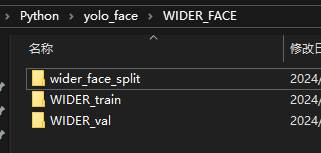
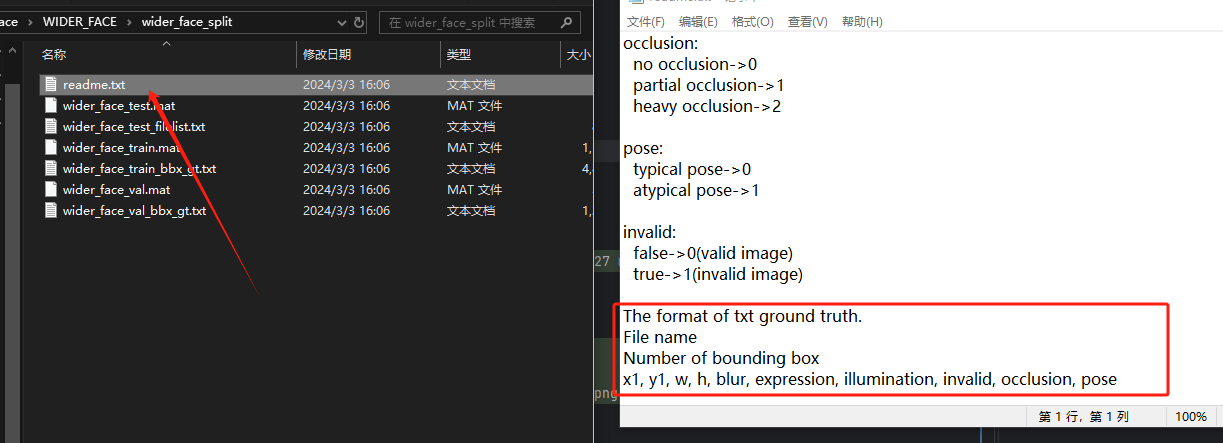
把数据进行转换成yolo支持的coco8格式(WIDER_FACE_COCO8.py),即比例形式
x_center = (xmin + boxw/2)/img_with
y_center = (ymin + boxh/2)/img_height
box_width = boxw / img_width
box_height = boxh / img_height
处理
python WIDER_FACE_COCO8.py验证是否文件齐全
python verify.py绘制坐标是否正确
python draw.py0x3 模型训练
配置文件在config/coco8.yaml
这里我用的设备是RTX 4070 12G
单线程 batch=8 跑出来大概需要空闲显存10G
python train_yolov8.py``
PyTorch: starting from 'runs\detect\train2\weights\best.pt' with input shape (1, 3, 640, 640) BCHW and output shape(s) (1, 5, 8400) (5.9 MB)
``
``
Results saved to runs\detect\train22
``
左边标签,右边predict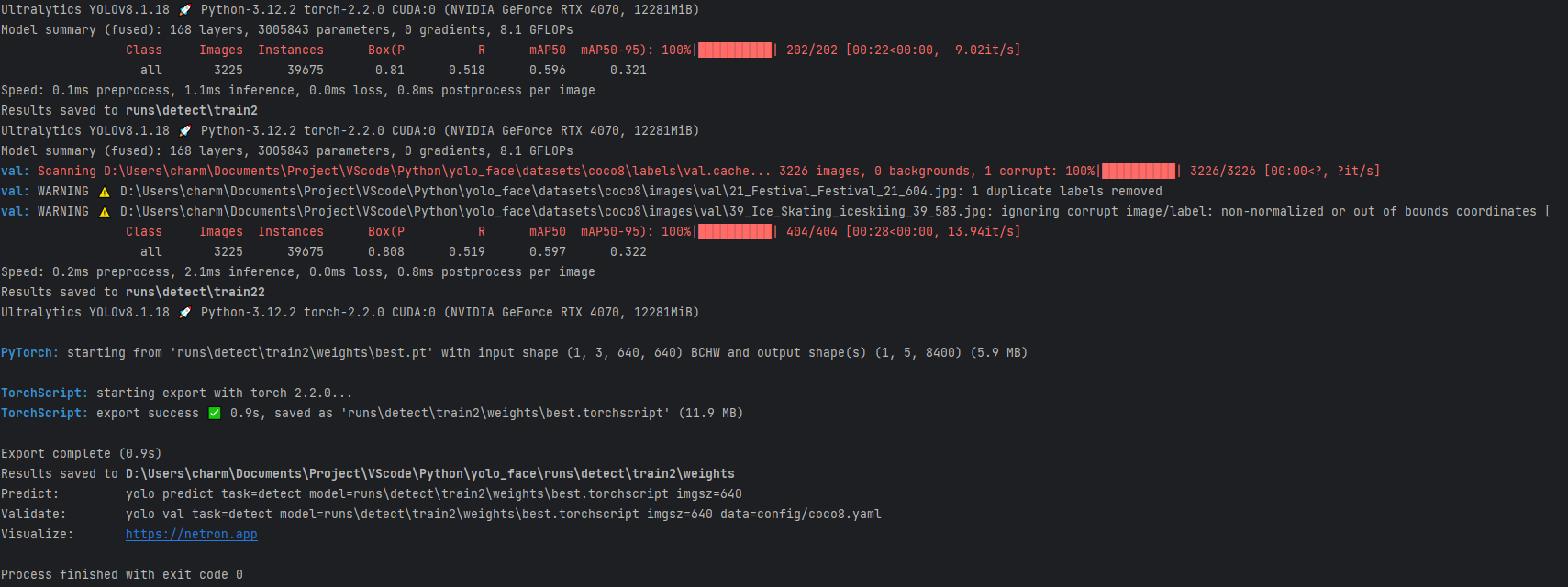
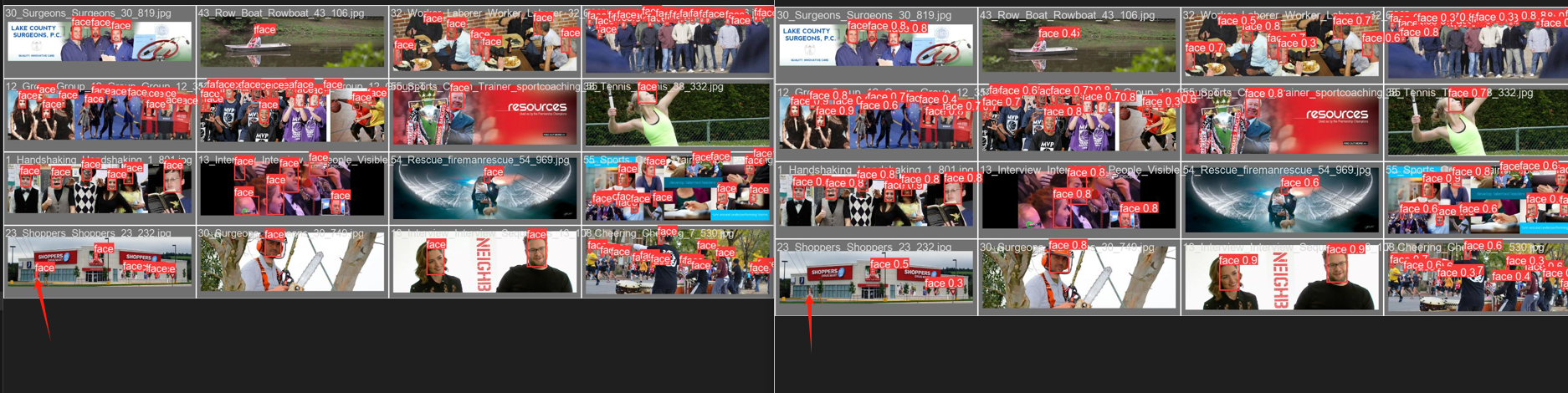
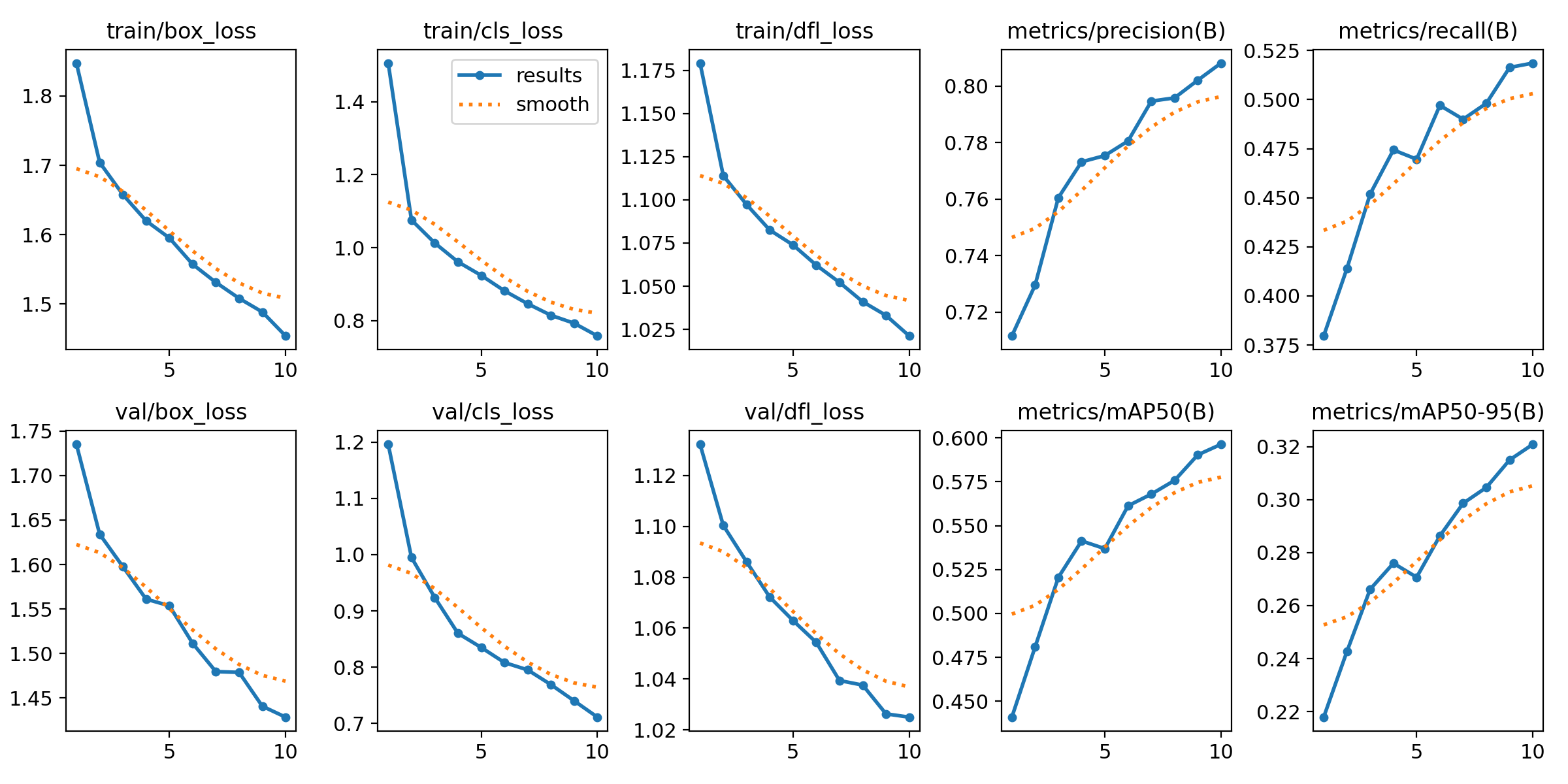
0x4 OpenCv训练
1.数据处理
提取所有人名 放入config.py
python FaceDataHandle.py2.训练模型
训练opencv的模型 保存为model.yml
python opencv_faceClassify/train.py0x5 模型测试
python run.py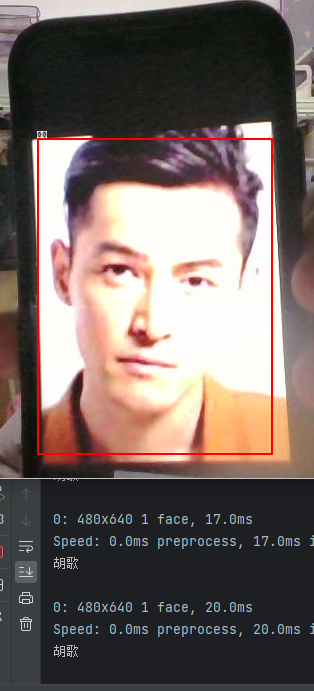
Base on yolov8 and wider face dataset, training a model that can be used

